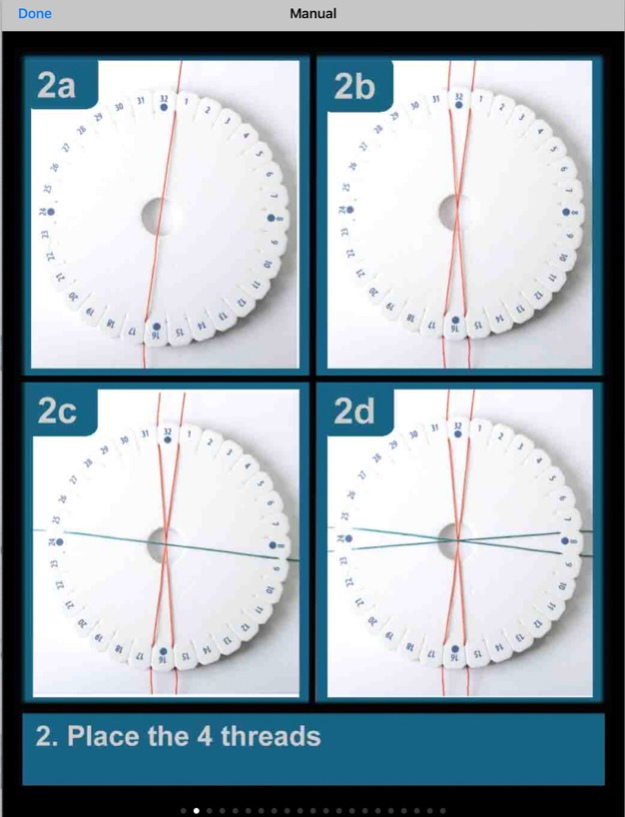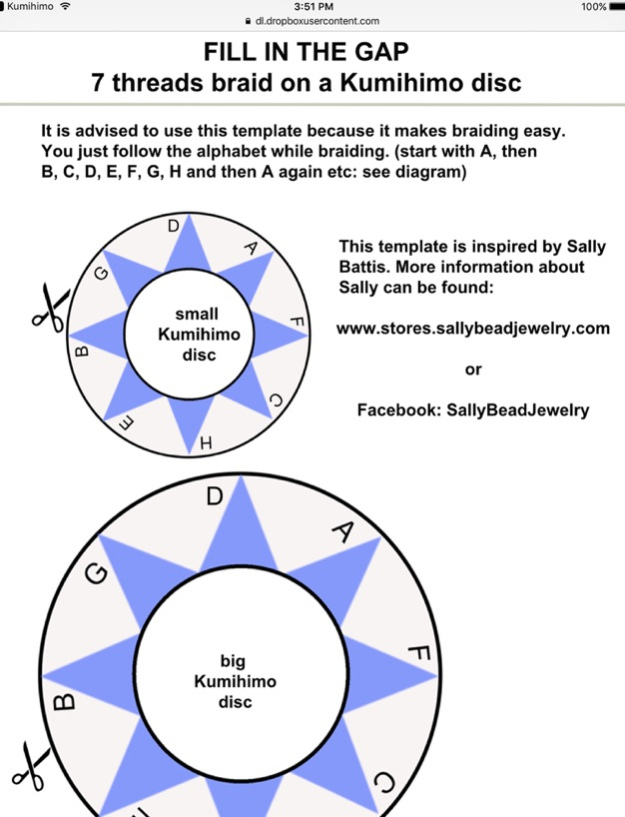Kumihimo bead designer 1.4.1
Continue to app
Paid Version
Publisher Description
Unique, never done before and now possible: design your own 7, 8, 12 or 16 threads Kumihimo pattern with beads.
This App makes it possible to create your own original Kumihimo design where you choose which color each bead is. In this way you can design the most colorful patterns. The possibilities are endless!
- Decide the number of beads (determines the length of your final braid, which in turn depends upon what you want to make) and the different colors for the beads, and design your own pattern
- When you have finished designing, you will see for each of the 7, 8, 12 or 16 threads the color and position of each bead
- You can highlight a particular thread in your pattern by touching the screen, and this makes it easy to thread the beads in the correct order.
- You can print out the pattern!
- You can see how many beads off each color you need.
- Save your design so that you can use it again or rework it.
- With clear step by step photo instructions, so that everybody can create Kumihimo braids.
Create your own unique designs!
Join us in the Facebook group 'KUMIHIMO bead designs & MORE' to share your experience with the app, ask questions and share your designs!
(If you enjoy using the app Kumihimo Bead Designer, would you mind taking a moment to rate it? Thanks for your support!
And thanks to those who already did!)
Feb 15, 2018
Version 1.4.1
This app has been updated by Apple to display the Apple Watch app icon.
- pdf function iOS 9.3.5
About Kumihimo bead designer
Kumihimo bead designer is a paid app for iOS published in the Food & Drink list of apps, part of Home & Hobby.
The company that develops Kumihimo bead designer is Janet Nijman. The latest version released by its developer is 1.4.1.
To install Kumihimo bead designer on your iOS device, just click the green Continue To App button above to start the installation process. The app is listed on our website since 2018-02-15 and was downloaded 23 times. We have already checked if the download link is safe, however for your own protection we recommend that you scan the downloaded app with your antivirus. Your antivirus may detect the Kumihimo bead designer as malware if the download link is broken.
How to install Kumihimo bead designer on your iOS device:
- Click on the Continue To App button on our website. This will redirect you to the App Store.
- Once the Kumihimo bead designer is shown in the iTunes listing of your iOS device, you can start its download and installation. Tap on the GET button to the right of the app to start downloading it.
- If you are not logged-in the iOS appstore app, you'll be prompted for your your Apple ID and/or password.
- After Kumihimo bead designer is downloaded, you'll see an INSTALL button to the right. Tap on it to start the actual installation of the iOS app.
- Once installation is finished you can tap on the OPEN button to start it. Its icon will also be added to your device home screen.